New Years resolutions are all well and good but does any one really stick to them? Research shows that 66% of people will have broken their resolutions by the end of January. People resort to the same old resolution such as going to the gym or drinking less alcohol but they rarely result in a year of happiness.
It’s time to get a resolution that can be kept and will benefit you throughout the year! Getting organised, for instance, this will not only streamline work flow but will make for an overall happier more productive life. To help we have pulled together some of our favourite apps and software for organisation and planning. No paper diaries here, they’re so last century.
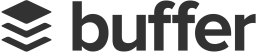
Buffer
When it comes to getting organised social media is a great place to start, although it’s nice to browse social media channels it can sometimes be a little time-consuming. There’s also several channels to keep on top of, let buffer take the stress out of social media and get your content organised. Buffer enables you to control up to 10 channels at once allowing you to schedule posts for individual platforms or for all. Content can be lined up weeks in advance allowing you time yo get on with the important stuff. Buffer also shows analytics allowing you to see how well content is performing on each platform. Turbo boost your social media and sign up for a free account here.
Trello
With the recent launch of their desktop app, Trello has become one of the most used organisation tools for our business. For those that don’t know Trello is a free task management tool, it’s super easy to use and allows you to manage your workload across a series of ‘boards’. As an individual or a team, it’s hard to keep up to date with the progress of a job when juggling a couple or more at one time. Trello allows ‘job cards’ to be moved from list to list allowing you and your team to see the progress of a job. The app is totally customisable and allows the user to set up boards, lists and cards which can be kept private, shared with a team or made public for clients or collaborators to get involved.
We have several boards for different types of clients filled with job cards that can be moved from one list to another, for us each list represents a different stage of our design process allowing both of us to see see the status of a job at a glance. Each card can hold as much or as little information as you wish including a due date, description, checklist and attachments. Great for keeping on top of small jobs and full-scale projects, sign up here to get started.


Post it Plus
Sometimes the old ideas are the best. Go into any office across the world and post it notes are a staple (is that an accidental stationery pun?) even in this day and age of technology you can’t beat the convenience of the sticky little buggers, that have literally stuck around (damn is that another?).
The company behind the famous colourful notes, 3M have brought out a phone app which will change your post it game forever. The simple app deals with the age-old problem of keeping your notes organised and allows you to view them where ever you are. Using the phones camera the app captures up to 50 notes and allows you to create your own digital board. Notes can be re-organised, deleted but unfortunately can’t be rewritten. Once your happy with your board it can be shared via text or email or exported as a PDF to be printed.
We love this idea, there’s not a day that goes by where we don’t write down an idea or scribble a sketch on a post-it but unfortunately they always end up in the bin. This allows us to keep our notes forever and refer to them where ever we are. Genius! Download the free app for IOS here.
Slack
Ever feel that email is a little outdated, so many different threads, so many attachments and so much to go wrong. Slack is here to change the game forever. We’re not saying that this is the end of email forever of course not, email still very much has its place in all industries. But there is a time and place for email, for example when communicating with a client.
But when you’re communicating with your team email tends to hinder progress and slow projects, that’s when Slack can come into its own. Just like most other messaging tools Slack is built for instant messaging, conversations can be held between individuals or groups and are known as channels, within your business these channels can be set up for different clients or different projects depending on how you like to work. From there you and your team are free to converse back and forth, sharing files, images and everything else you would via email. This level of quick engagement allows for projects to move forward at lightning speed and overall increase popularity within your business. Best of all it can be integrated with Trello allowing for project management and communication all in one place. Sign up here to get started.


Apple Notes
We’ve talked about Apple notes on the blog before but sometimes the simple things are the best. In all honesty, I don’t know how we would function without it, the simplicity of the app is what makes it so good. It does what it says on the tin, takes notes, nothing more nothing less.
Notes can be organised into folders and shared via text or email allowing for easy collaboration between team members. In fact, I’m planning this very blog within Apple notes, but we often use it to makes lists, plan projects and take notes. If you’ve got Apple devices there’s no downloading the App comes pre-instaled on every device they sell and best of all notes sync between devices meaning you’ll never be without access to your precious notes.
If you enjoyed reading about our favourite productivity tools why not check out our list of tools that make our daily lives as designers easier here.